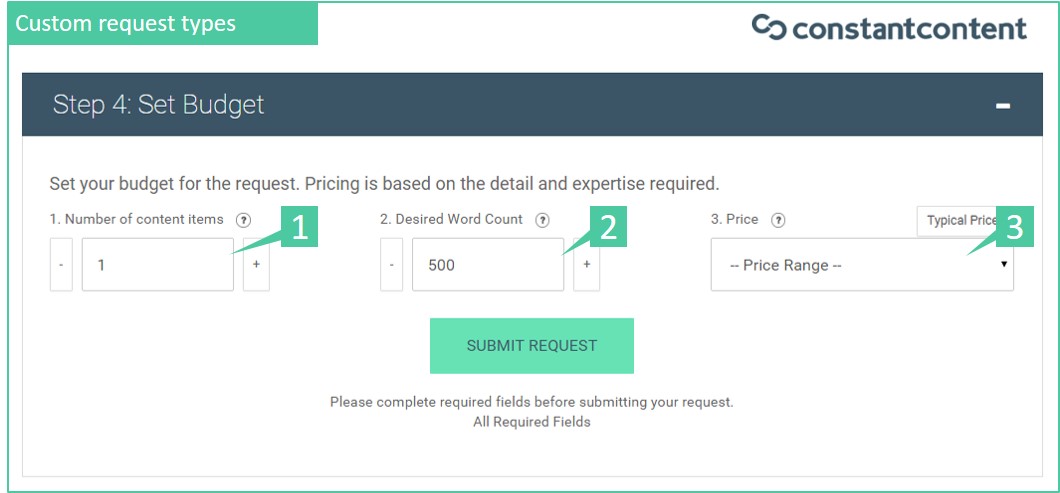Placing a Request for Custom Content
We have over 100,000 expert, high-quality, prescreened writers that are ready to create custom content to your exact needs. You can use the request form for custom writing and raise requests for your exact needs.
Submitting a new request
Submitting a new request for custom content is easy:
- Login to your account
- Click on “Order custom content” in the navigation bar or go to “My requests” (under the “Gear” menu) and select “New request”
- You will need to complete a form for your custom content request


- Public requests – A public request is great for when you don’t have a specific writer in mind. You can choose from four different types of public requests
- Private requests – A Private Request is great for when you already know the writer or writing team you want to complete your request. Choose from one of your existing writing teams or send a direct request to your favorite freelance writer
- Public request – Call for articles – All writers will be invited to submit their work for you to choose from
- Public request – Casting call – All writers will be given the opportunity to apply to work on your projects. Casting calls are a great way to recruit writers; they will apply to the casting call and you can review them and decide who to invite to work with you
- Public request – Targeted requests – Let an editor approved writer claim your request. Use advanced targeting to let writers meeting your criteria claim the request
- Public request – Expert request – You can select from our list of professionally certified groups. Qualified writers in each area have applied and been vetted and approved by our editors
- Private request – My team – Assign a private request to your project team
- Private request – Direct request – Please enter the writer’s name who you want to assign the request to
After you’ve filled in the first section, it’s time to move on to content type and instructions.

- Request type – Our writers offer many different types of writing. Choose the type of content you need in this field and it will ensure your request goes to the correct writers. Writers normally claim requests and start working on them quickly
- Title – Enter a title that accurately describes the type and topic of articles that you need
- Deadline – You can set a day and time you want your request to close. Writers have until this time to submit articles for your request, and will be shown the deadline in their local time zone
- Description – Add a detailed description here. This is your opportunity to tell writers exactly what you need. Be sure to include an overview, special instructions, useful information and anything else that will make your request easier to complete
- Attach file – You can attach files for your request. This might include templates, background information or anything else that helps your request. You can add one file when you first create your request and add further files on the “My requests” page by clicking “Edit” next to a request. If you have a large number of files, we suggest creating a Zip file and uploading it
If you chose to have a blog article created, you’ll also see a “Subjects” field where you can add more information on the subjects you want included in your content.

Finally, you’ll need to define a budget for your content.
- Number of content items – You can choose how many pieces of content you want created
- Word count – Enter an estimated word count for the content. Higher word counts should be reflected in the price range you choose. We suggest a minimum of 300 words for the content to be useful and search-engine friendly
- Price – This is the price you offer writers to write each piece of content. Pricing will vary based on the type of request you chose, the word count for each item, and the level of detail required for your request
Once you’ve completed this section, you can click Submit Request. Your request will be sent out, and you’ll be taken to the “My requests” page where you can manage all of your requests.
Raising multiple requests
You can also use a simple comma separated value (CSV) template with our bulk submission tool to create and upload multiple requests at once. Find out about using the system here.