Being a successful content writer isn’t easy. Between keeping up with client obligations, learning new skills, and building a personal brand – it seems like you constant need to be producing content.
But with only so many hours in the day, it’s important for you work as efficiently and effectively as possible.
To help we put together this list of 34 content creations tools that will help you at every step step of the way.
The tools are broken up into different categories, click on a category below to jump to it or just keep scrolling.
- Content Writing Tools
- Content Editing Tools
- Productivity Tools
- Social Media Tools
- Content Idea Tools
- Visual Content Tools
- Other Cools Tools
Content Writing Tools
1. Draft

Draft is a writing and collaboration tool that was specifically designer for freelance writers. There are a number of unique features around collaboration and version control that simplify some of the challenges of shared documents.
2. The Internet Typewriter

The Internet Typewriter is an online, minimalist typewriter that aims to give writers a distraction-free writing environment.
3. Scrivener
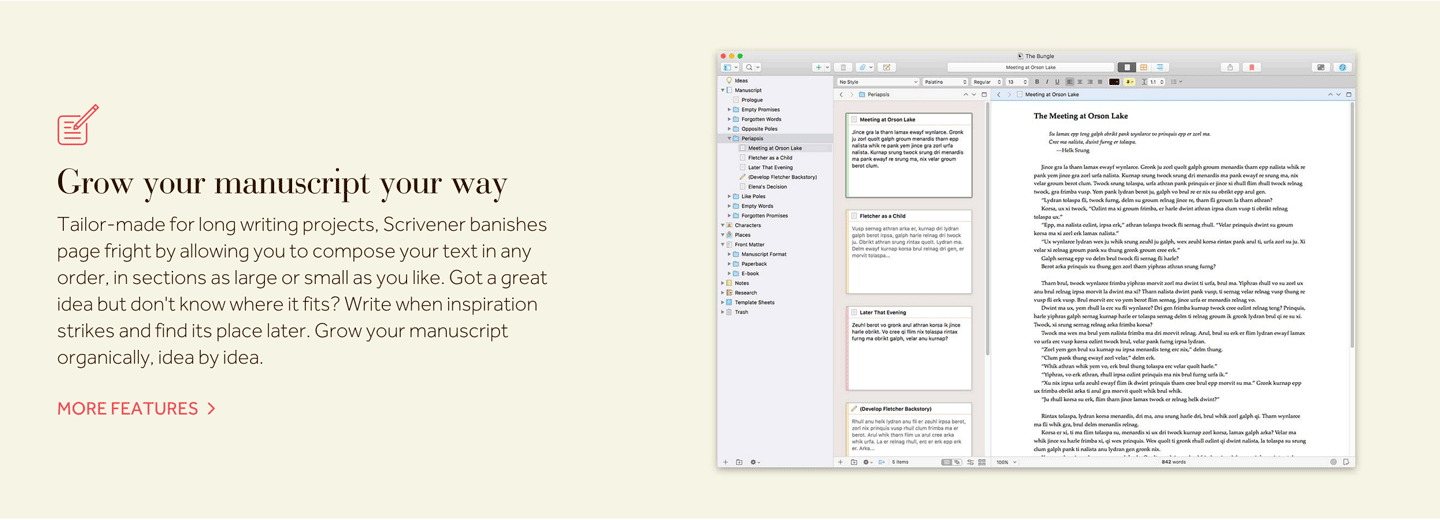
Writing long pieces in a Word Document can be frustrating to manage. “Tailor-made for long writing projects, Scrivener provides everything need to craft your first draft.
4. Calmly Writer

Calmly Writer is a distraction-free writing tool that gets out of your way once you start writing. When you aren’t typing, you have all the functionality you would want in a writing app. But once you start writing, everything fades away to let you focus on solely on writing.
5. ilys

I’m very guilty of editing while I write. But multitasking is never a good idea, and interrupting your writing flow to edit a typo impacts your creativity and writing ability.
ilys is a wonderful tool that forces you to focus on writing. First, tell the tool how many words you want to write, and then start typing. Once you start, the only thing you can do is continue typing. No backspaces. No edits. Just continual writing until you’ve hit your word count goal.
Content Editing Tools
6. Merriam-Webster Dictionary

For over 150 year, Merriam-Webster has been helping writers find the right words. Your toolkit isn’t complete without some kind of dictionary.
7. Grammarly

Grammarly is one of the most popular tools among online writers. It’s basically spelling and grammar checker for everything you write. Whether that’s an email, social post, or article.
8. Hemingway App
The Hemingway App is another popular tool that many online writers will be familiar with. This app helps you visualise sentence structure and make your writing more interesting to read.
9. Cliché Finder

Ignorance is bliss, love is blind, and clichés are boring. Cliché Finder will highlight any clichés in your copy.
10. CoSchedule Headline Analyzer

Headlines are incredibly important when it comes to crafting online content. CoSchedule’s Headline Analyzer gives your headline a score based on a number of factors including length, sentiment, word choice, and more.
11. Unicheck

In the world on online content, plagiarism is one of the worst ways to ruin client relationships and hurt your reputation. Thing is, unknowingly plagiarizing someone else work is just as bad. Unicheck helps writers solve this problem by comparing their content to millions of documents and files across the internet.
Productivity Tools
12. Trello

To-do lists can help you keep on top of competing priorities. Trello is an easy-to-use Kanban board and list builder.
13. Evernote

Whether you’re doing research for an article or simply want to jot down some thoughts, Evernote is one of the easiest ways to take and store notes.
14. Tomato Timer

If you’re a fan of the Pomodoro productivity technique, then the Tomato Timer is for you.
15. Rescue Time

Have you ever wanted data about how you spend your time online? Rescue Time gives you a picture of you’re using you time so you can take more control of your productivity.
16. SelfControl
If you find yourself being persistently distracted by certain websites, consider setting up SelfControl. This app blocks lets create a timer that block you out of a certain website for a set amount of time.
Once you hit “start”, you won’t be able to access that website even if you restart your computer or delete the app.
17. Be Focused
If you have trouble sticking to specific tasks, this productivity timer will help. It’s a powerful planner that helps you focus on one task at a time by letting you set specific periods of time for work. Its inbuilt to-do list and timer will help keep your writing on track, and you can arrange your priorities so you’ll never miss a deadline.
18. Todoist
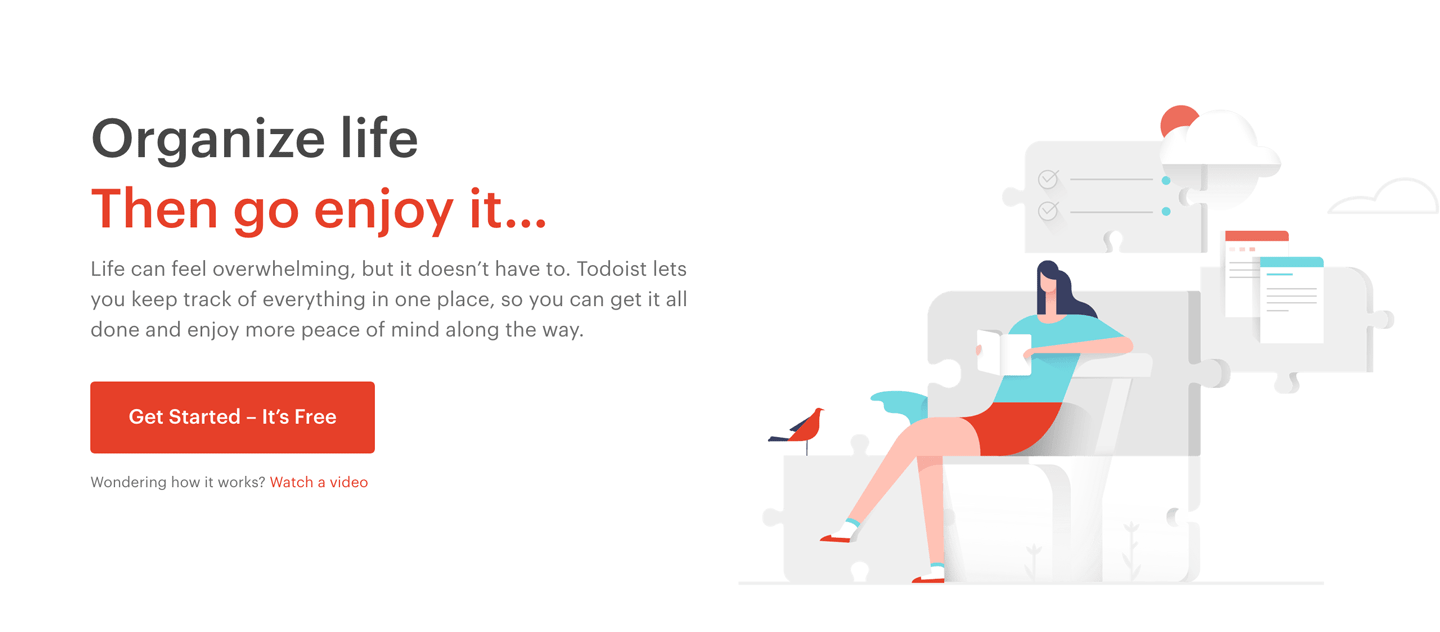
Todoist is your to-do list on steroids. Each day you’ll get a snapshot of what you need to get done that day, and some helpful analytics you can use to track your progress.
19. Toggl

Many freelance writers find themselves working one projects for a few different clients throughout the day. Toggl is a simple time tracking app built for freelancers and agencies.
20. Ulysses

Ulysses is a writing environment built to give writers all the tools they need while staying out of their way. This app lets you connect your devices and then seamlessly switch between Mac, iPad, and iPhone whenever you want.
19. Buffer

It’s common for content writers to find themselves spending a lot of time on social media connecting with potential clients, sharing content, and interacting with other writers.
Unfortunately, it’s very easy to spend too much time on social.
Buffer can help you be more efficient with your social promotion by scheduling Tweets and other posts ahead of time. This way you could schedule an entire weeks worth of Tweets on a Sunday even after dinner.
20. CoSchedule Click-to-Tweet

Social shares is important not only for getting new readers, but is an important signal for social proof and even impacts SEO.
To that end, you want people to share your content as much as possible.
CoSchedule’s Click-to-Tweet plugin is a really beautiful and sleek WordPress plugin that makes it easy to add click-to-tweet callouts to your blog.
21. Buzzsumo

Do you ever wonder what topics or types of content are most popular in your niche? Buzzsumo can answer that by showing you the most shared content for a certain keyword. While you can only see a few articles with a free account, it can give you some ideas for potential content topics or types.
For example, if you see that 2 of the top 4 posts are listicles, consider what kind of lists you could create.
Content Idea Tools
22. Nuzzel
Industry news is often a great source for content ideas. Nuzzel is a curated dashboard of the most important news and articles in your industry.
23. Hubspot Blog Topic Generator

The Hubspot Blog Topic Generator is a simple but effective tool for coming up with content ideas. Start by entering a noun for your topic and go from there…
24. Portnet Content Idea Generator

The Portent Content Idea Generator is fairly similar to Hubspot’s with a little twist. Simply enter in a keyword and cycle through blog topic suggestions.
Sometimes you’ll get nonsense suggestions like:
The 11 Words Songs About Content Marketing
But other times you’ll get an interesting suggestion like:
What Mom Never Told You About Content Marketing
25. Ideaflip

Ideaflip is more of an organizational tool than anything else but it’s a great way to keep track of your thoughts and clarify them later on. It’s a paid tool, so it may not be right for part-time writers but if you’re a full-timer, then consider if the tool could help your writing routine.
Visual Content Tools
26. Canva

Adding visuals to a piece of written content is a great way to improve it’s appeal and repurpose existing content.
Canva is a powerful tool for creating logos, presentations, graphics, business cards, and other types of visual content. It’s a drop-and-drop tool so you don’t need any design chops, just a bit of creativity.
27. Easelly

Infographics are a great way to improve a piece of content and increase the number of social shares it gets. Easelly is an online tool that makes it easy to create beautiful infographics.
Just select a template, change up the colors, customize the infographic with visuals and stats, then publish.
28. Memegenerator

Like it or not, memes have become a part of our online culture. As an online content writer, you can use memes to show off your personality, humanize your content, and adds some humor to an otherwise dry piece. Memegenerator is a simple online tool for creating memes.
29. Camtasia

How-to content is one of the most popular types of content online. But what if you could take this one step further, and actually show how to do something? Camtasia is a screen recording tool that let’s you record your computer screen, editing and markup the footage, and then publish the video.
Other Cool Tools
30. Word Hippo

Do you hate when you can’t think of the word you’re looking for?
I certainly do.
WordHippo aims to help with that problem by allowing you to search “another word for _____”.
It’s a surprisingly useful tool and helps reduce word repetition.
31. Freelance Writing Stack

It’s more of a resource than a tool, but the Freelance Writing Stack is a “curated directory of freelance writing resources and tutorials.” Basically, they have broken down the entire process of starting and growing a freelance writing career into steps and gather the best resources on each topic.
They have even listed Constant Content as a top resource in a few categories ;).
32. Text Handler

It’s not uncommon for freelance writers to be asked to write an HTML-ready article. While you could add tags like <p> and <br /> through the article, it can be a little distracting.
Text Handler helps you prepare your content for the web by adding the relevant tags for you.
33. Byword

Byword is a Markdown writing app that makes it easy for you to create Markdown and rich text, then publish that content to your prefer platform.
34. Scapple

Brought to you by the same folks that created Scrivener, Scapple is a brainstorming and mind mapping tools that helps you keep track and connect different thoughts.
This is especially useful for creative writers, but also for technical writers who are creating a long-form technical piece of content. Having everything mapped out in a tool like this will help you develop a logical flow and identify any gaps in your piece.
Bonus: Constant Content

If you’re an online content writer look for new writing opportunities or a place to sell your content, Constant Content is the place for you. Constant Content works with over 50,000 companies to support their content marketing by connecting them with talented freelance writers.



